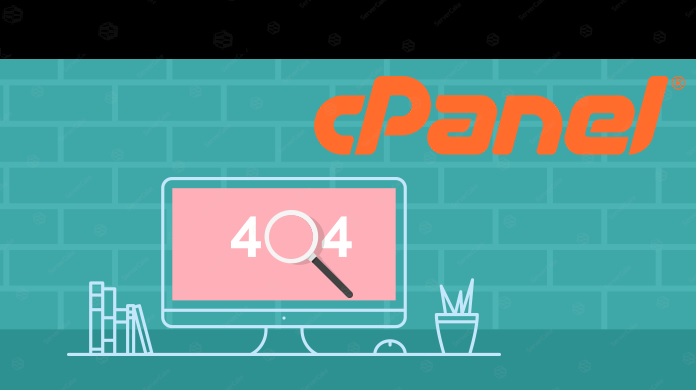If you are looking for some information on the world wide web that no longer exists you will usually get a default error page Nor found or 500- internal server error. In this tutorial we will show you few simple steps on how to create a custom error page in cPanel.
When a visitor receives a default error page while searching for something which is not on available on the website the visitor gets 404 – Not found, or 500 -Internal server error. In this tutorial, we will show you how to create a custom error page in cPanel.
Step 1: Login to your cPanel using Admin details.
Step 2: Please scroll down to ‘Advance‘ area and click on Error Pages.
Step 3: There are several multiple error pages, you can customize. In this tutorial, we are going to customize the 404 error page in particular.
Step 4: when you click on 404 not found you will be redirected to a new window. Now you can create custom error pages. You can also use HTML tags to make it look more familiar to the error page of your website.
Now let’s create a custom 404 Error page.
Step 5: Your custom 404-error page has been created successfully.
Step 6: Click on GO back. You can now customize any other listed error pages following the same steps. All accounts come with a standard default error page. You can also return to custom error pages in order to edit error pages.