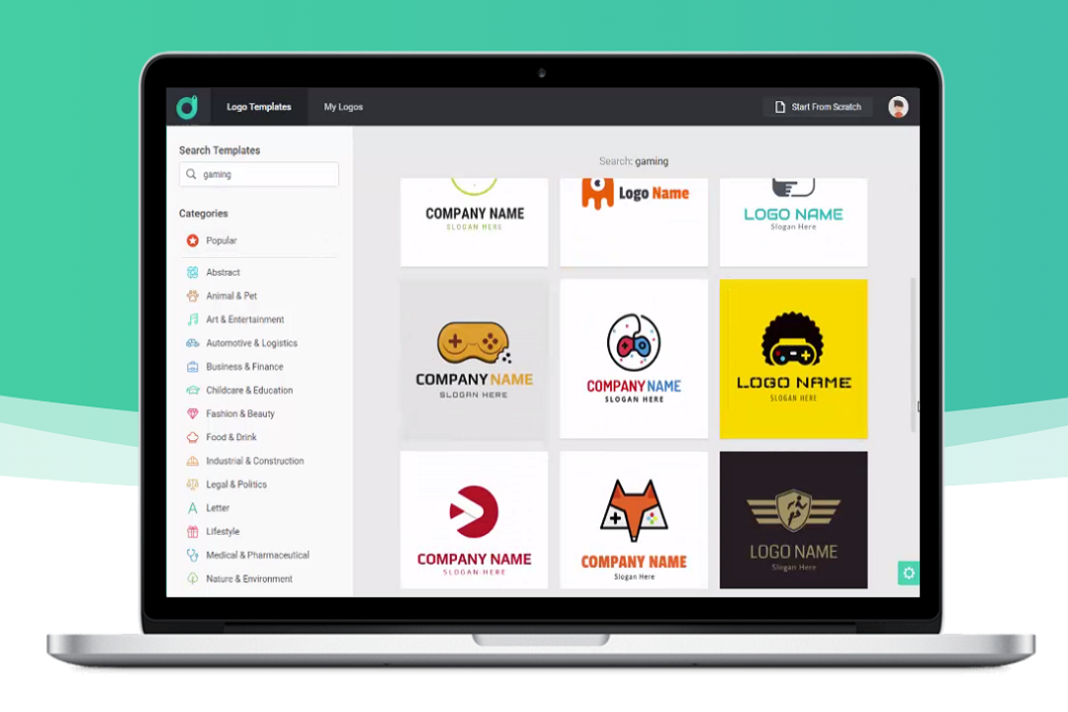One of the elements that represent the identity of a company is its logo. For this reason, creating a logo is not a task that should be taken lightly, which pushes companies that put this mission in the hands of professionals. But today, there are online tools that facilitate this task remarkably. Read and discover how DesignEvo works.
Here are the key feature of DesignEvo
- Many fonts of various shapes and types
- You can adjust the background colors of the logo
- Many icons and attractive shapes can be applied to make your logo more professional.
- Designs and logos of the device that you can use and modify
- The number of logo designs on the site is more than 10,000+ logos.
Whatever the idea of designing your logo, you will find the tools, templates and fonts equipped for that. For example, if you want an entertainment logo, it will bring you all the logos related to this keyword once you type the word entertainment on a website search engine.
How to design a good-looking logo with DesignEvo?
First, you should go to DesignEvo‘s website and click on Make s Free Logo to designing a logo. And then, you will be on the template choosing page. Here you decide which logo template to customize. Well, now you are on the logo editing page, on the left side, you will find some important editors.
- Icons you can add: Many icons help you design your logo.
- Change the font: You can choose any font you like. There are many wonderful fonts.
- Cosmetic shapes for the logo: Many templates increase the aesthetic of the logo
- Logo background colors: All known colors can change the background of your logo with one click of a button, and in any color you want
At the bottom of the logo image, you will find a list containing some modifications, such as changing the size of the image dimensions and others. When everything is prepared ready, by clicking on the Download button, we will be transferred to the download page.
This is the download page, as you can see in the following image
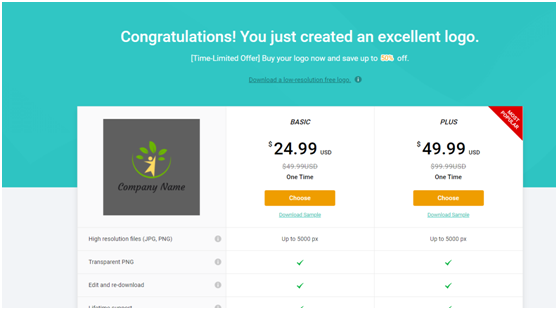
You can either purchase a logo to preserve the copyright of the font and some other features or export it for free by clicking on “Download a low-resolution free logo.”
There are three plans on-site.
- The first plan: – It is free of charge, through which you can design a logo and download a low-resolution logo on your computer for free.
- The second plan: – BASIC, at $ 24.99, has medium features between the free plan and the plus.
- The third plan: – PLUS at $ 49.99, which is one of the highest plans that give you more features, but its price is somewhat high, and it is worth noting that each logo design will deduct a certain amount from you and not a one-time subscription, so the plan is free and does not deduct any money from you and you can modify the logo But it lacks some features that you may not need, so you can subscribe to the free plan without paying any money.
Conclusion
DesignEvo is so easy to start your logo project, so if you need to have a logo, then just try this tool and download your logo for free.