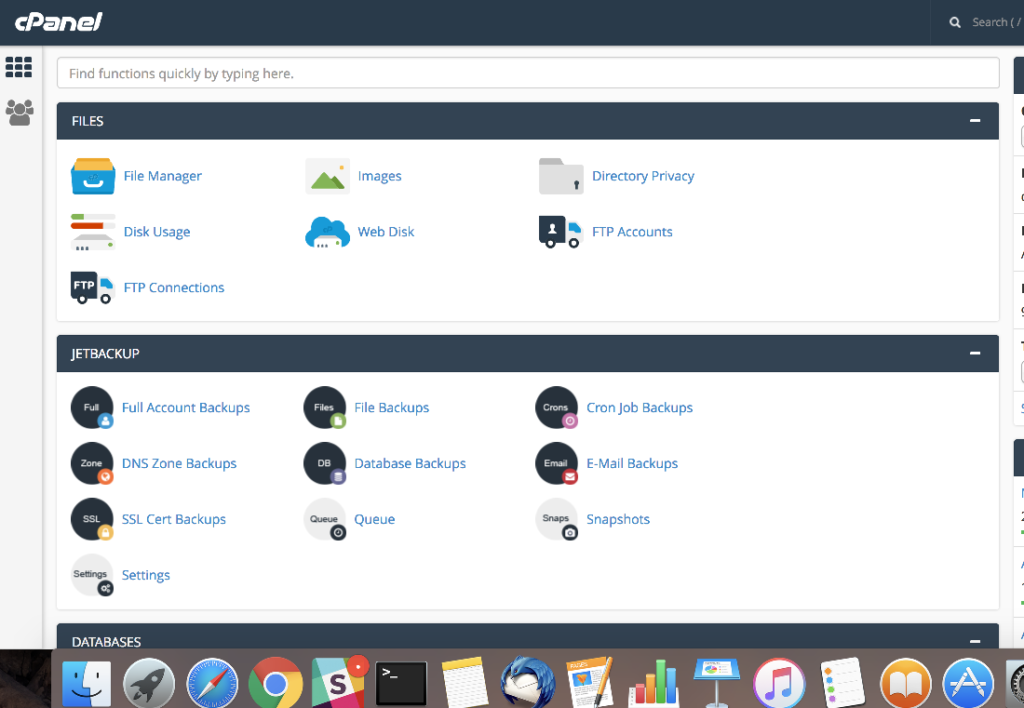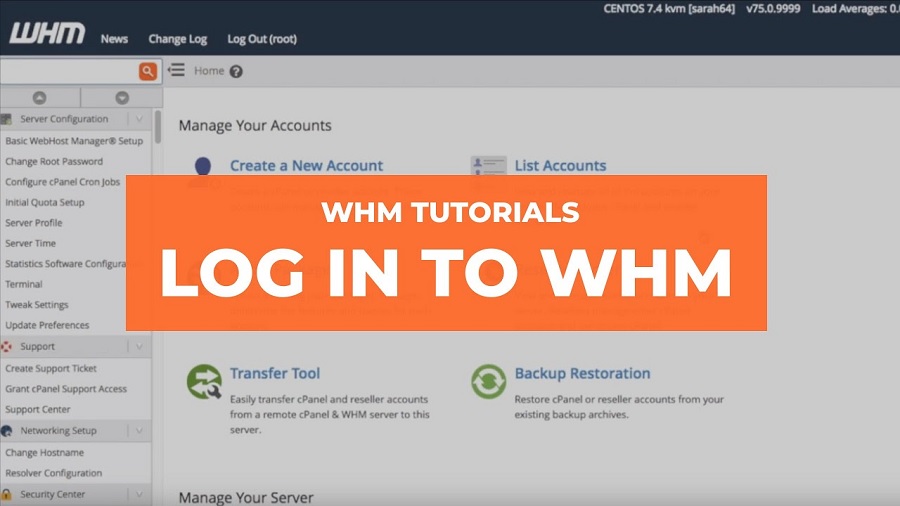The WHM lets you create, access, modify, and terminate cPanel accounts for your clients. This guide demonstrates how to access cPanel accounts from within WHM.
1. Search the Account Information section.
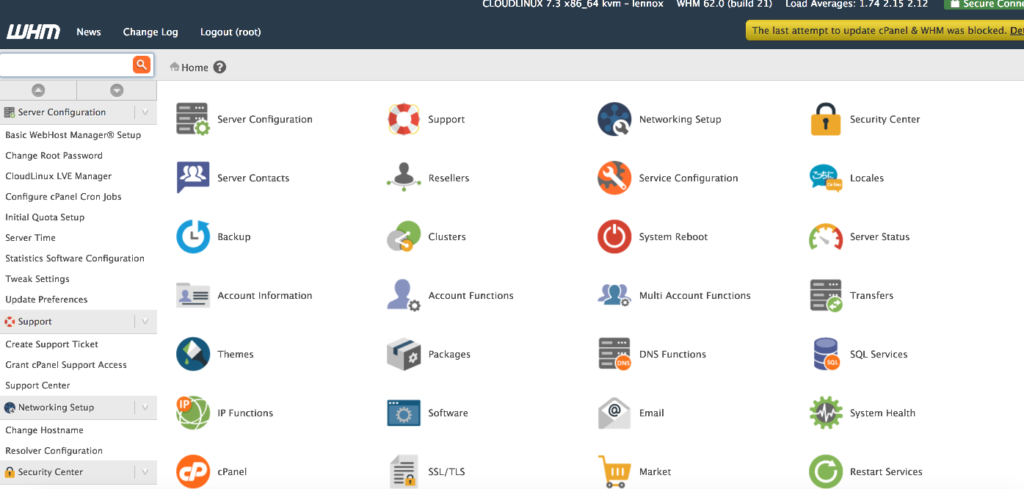
2. Next, go to List Accounts.
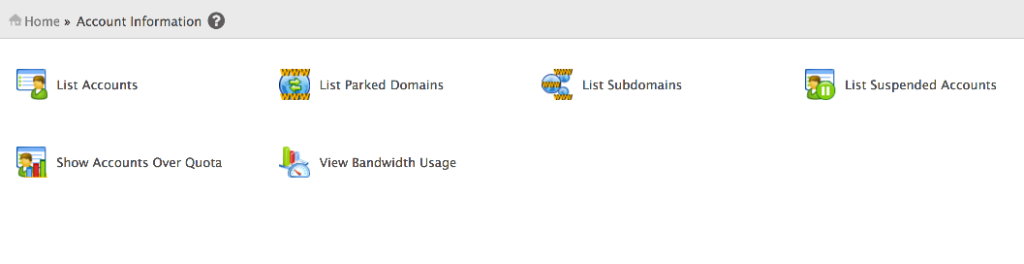
3. Besides every account’s domain name, you will see the logo of cPanel. When you click on this logo, it will lead you to the account’s cPanel. Now, you will see the cPanel screen as it would appear to a client. A warning in red will appear whenever you are logged in as a reseller or as root in cPanel.
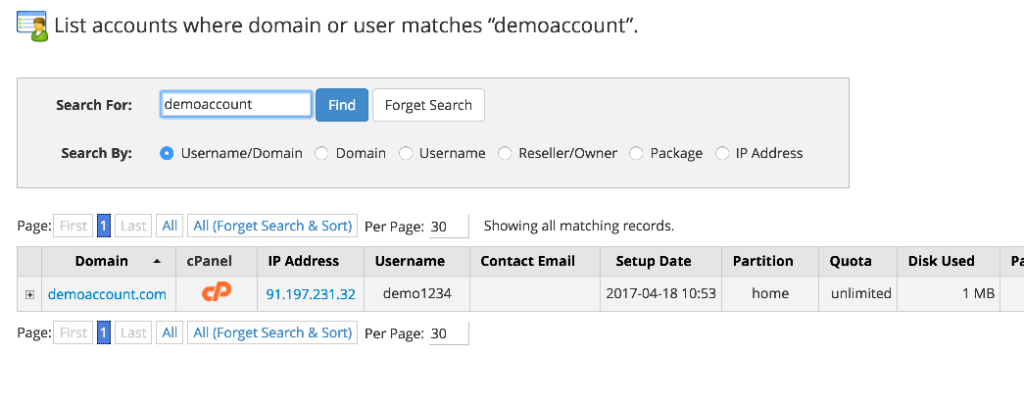
4. There is a dropdown menu. By using the dropdown menu, you will be able to switch to another account you own.
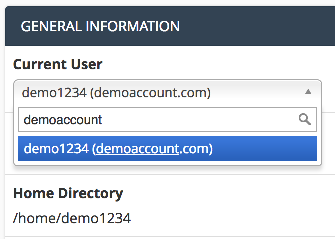
5. Aside from a few exceptions, you can do almost everything the client can do here. Scroll down.
6. Click on phpMyAdmin.
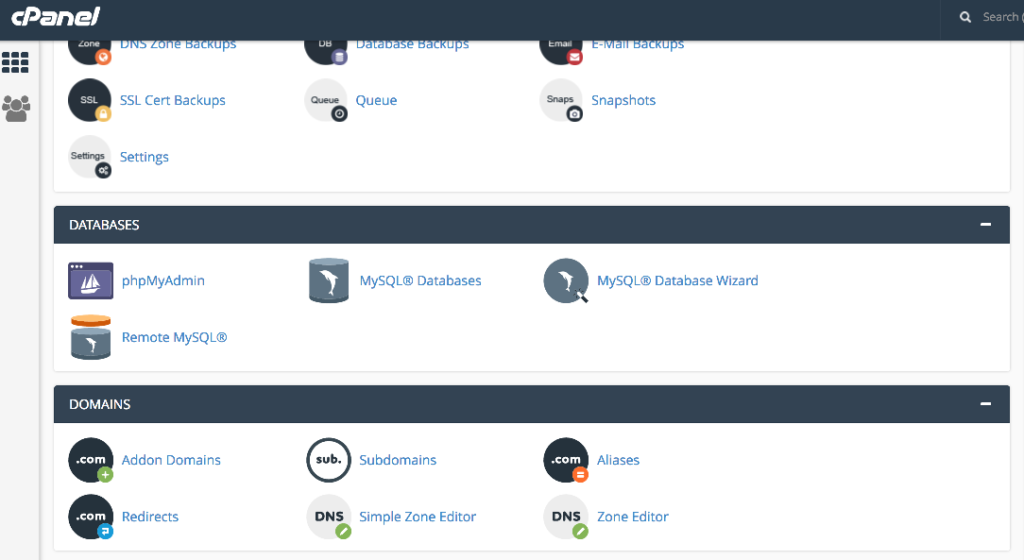
7. At last, close the tab to return to cPanel.