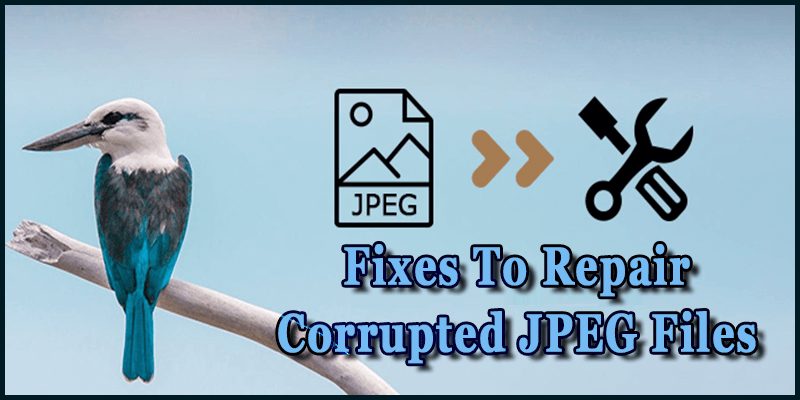“One’s nostalgia fades away with time as the mind does tire and memories become volatile …for reminiscence of a particular moment be trapped forever, man devised photography which created images.
As time passed, the storage of images changed from papers to digital format, as there arose the need to preserve more safely (papers degraded and stored memories got lost). But there was a problem with digital images files too – they got corrupted and sometimes got inaccessible.
Through this article, we endeavor to help readers to repair and restore their valuable collection of images lost, damaged, corrupted, broken, inaccessible, etc. Though discussing specifically JPEG/JPG files, this article would be equally helpful for repairing other kinds of formats like GIF, TIF, BMP, RIFF, RAFF, etc.
IMPORTANT INSTRUCTION:
Before following any process to recover or repair a damaged file, make sure that backup of all the files is taken safely on a hard drive or cloud storage.
Let Us Identify Kinds of Damages To JPEG/JPG Images
Damages occurring to JPEG/JPG images vary from broken images, inability to open, inability to find, inability to respond, and more. Most of these issues arise due to reasons like corruption of storage drive due to power surge, virus, malware, broken header, etc.
How to recover corrupt/broken/lost/inaccessible JPEG/JPGfiles?
- REDOWNLOAD: Try to redownload the file completely.
When the download of the file is not complete due to some error, improper shutdown of the computer during or after download, power surge during or immediately after download, the occurrence of some error, corruption, etc., the file tends not to open. So, the complete and proper download may prove to be helpful.
- SEEK RECOVERY FROM BACKUP: Try to restore the files from backup if you have taken the backup of the same in some external device or on Cloud storage.
- CHANGE THE NAME OF THE JPEG FILE: Changing the name of the JPEG file may be helpful and may help to open the same.
- CHANGE THE FORMAT OF JPEG/JPG TO ANOTHER FORMAT: Try to change the format of the file from JPEG/JPG to another different format and then open.
At times images do not tend to open in JPEG/JPG format, so one can try to open it in some other format which can be done by converting the JPG/JPEG format to another format.
- OPEN JPG/JPEG FILE IN PAINT: Try to open the file in Paint as it may be helpful.
- SIMPLE EDITING: simple changes in the image through editing may prove helpful in repairing and regaining the file.
- Kernel Photo Repair Software
When none of the above instructions are helpful, KERNEL PHOTO REPAIR Software is an easy way to help you repair and recover JPG/JPEG image files and several other files like BMP, GIF, MRW, NEF, RIFF, RAF, and TIF.
How is Kernel Photo Repair software indispensable?
- Kernel Photo Repair software is a comprehensive tool for recovering all photo formats ranging from JPG/JPEG, BIM, GIF, MRW, NEF, RIFF, RAF to TIF, and many others.
- It easily repairs images irrespective of the reasons of damage/corruption, loss or inaccessibility of the image(s), and source of origin.
- The size of the file to be repaired is no issue and can perform easily and smoothly (with multiple images simultaneously).
- There is no compromise with the quality, format, resolution, and print quality of images.
- File(s) repaired can be stored at the desired location (you can make a new folder too for saving).
- If any difficulty arises or one needs assistance, we are always at your disposal with live online chat/ Email/Telephone.
- This software also comes with the free version, which does the same work, but recovery of the file is in low resolution (in the form of thumbnail only).
How does Kernel Photo Repair software work?
Usage of the Kernel Photo Repair tool is as simple as child’s play. Let us give you a simple overview of its working.
- Download and install the software and open the same.
- It will ask you to add files you wish to repair. One can click on the ‘+’ sign to get accessibility to select files from the list; one can easily drag and drop the desired file(s) simultaneously.
- Once you click on ‘Repair,’ you can see the files being processed.
- Once files are processed and repaired, you can save them at the desired location where you can open and check the images.
- Once you see the process is completed, close the program, and your recovered files are there for you at the location you saved them.
CONCLUSION
KERNEL PHOTO REPAIR SOFTWARE proves to be a simple tool to repair images for those who lost their valuable images for some of the other reasons. We envisage immense pleasure to you after the successful recovery of every lost image file.
We hope that you will find this article helpful besides interesting, and we look forward to your reviews and further interest in our yet-to-come articles. Happy reading.